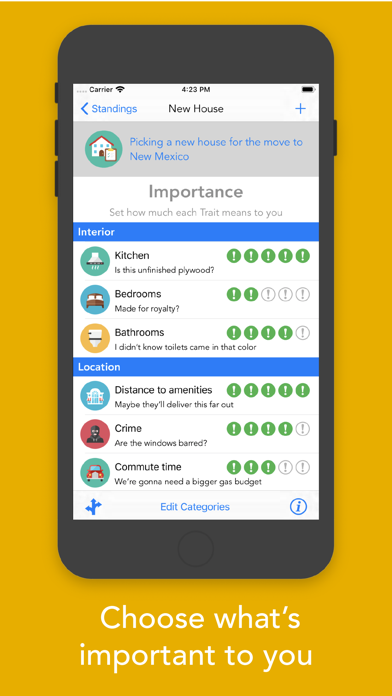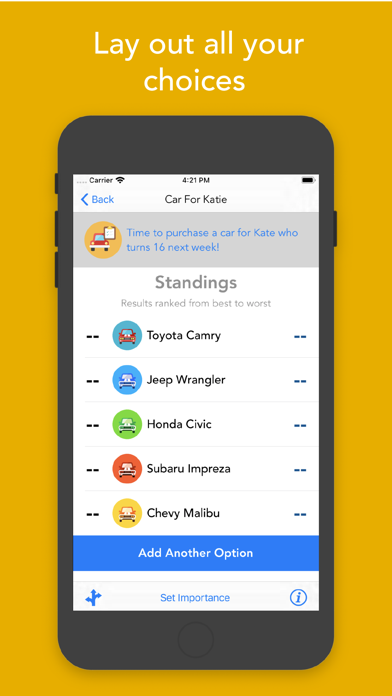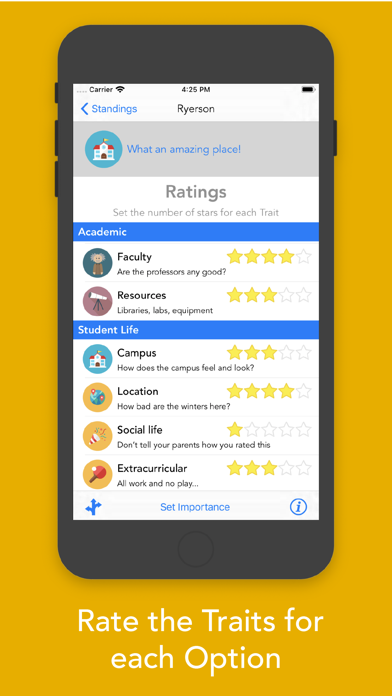Picky Picky app for iPhone and iPad
Developer: The Unique Drive
First release : 07 Dec 2019
App size: 27.81 Mb
Which car? Which school? Which house? Which job?
So, you’re faced with a tough decision. What’s it gonna be? Too many choices? Can’t narrow them down? Feeling the PRESSURE?!
Calm down, it’s going to be okay. We’re here for you. Actually, making tough decisions doesn’t have to be hard. All you need is to be a little organized and thoughtful about it.
Step 1: Take a deep breath, close your eyes and be in your happy place.
Step 2: Snap out of it! There are decisions to be made, get out of that happy place!
Step 3: Install Picky Picky and create your first "Tradeoff".
Step 4: Enter each option you are choosing between.
Step 5: Enter the importance of the different “Traits” of those options
Step 6: Rate each options Traits.
Step 7: Congratulate yourself! In as little as five minutes you completed your first Tradeoff and the best choice is right there in front of you!
Picky Picky helps you make completely objective choices. This ain’t no random generator or spinner app with no thought put it into, this is MATH, baby! Remember that thing you said you’d never need in high school? Well, guess what – YOU DON’T NEED IT, because we did it for you.
Picky Picky does not share any of your information or data, so if you’re faced with an embarrassing decision, like, say, which Riverdale character to dress up as for Halloween, no one needs to know (but it totally should be Jughead).
Awesome Features:
• 3 built in Tradeoff templates: Cars, Houses, Schools
• Each template has over 27 different sets of Traits
• Two ways to set importance, a simple drag and drop list of most important to least important or a more precise setting for each Trait
• Assign “Super Traits” to those things that are off the chart important to you
Upgrade to the Pro Version from inside the app:
• Unlimited Tradeoffs
• Unlimited Options in each Tradeoff
• Add or Delete Traits
• Add custom images from your camera or photo library to your Tradeoffs, Options and Traits
• Build Custom Tradeoffs from scratch without using a template